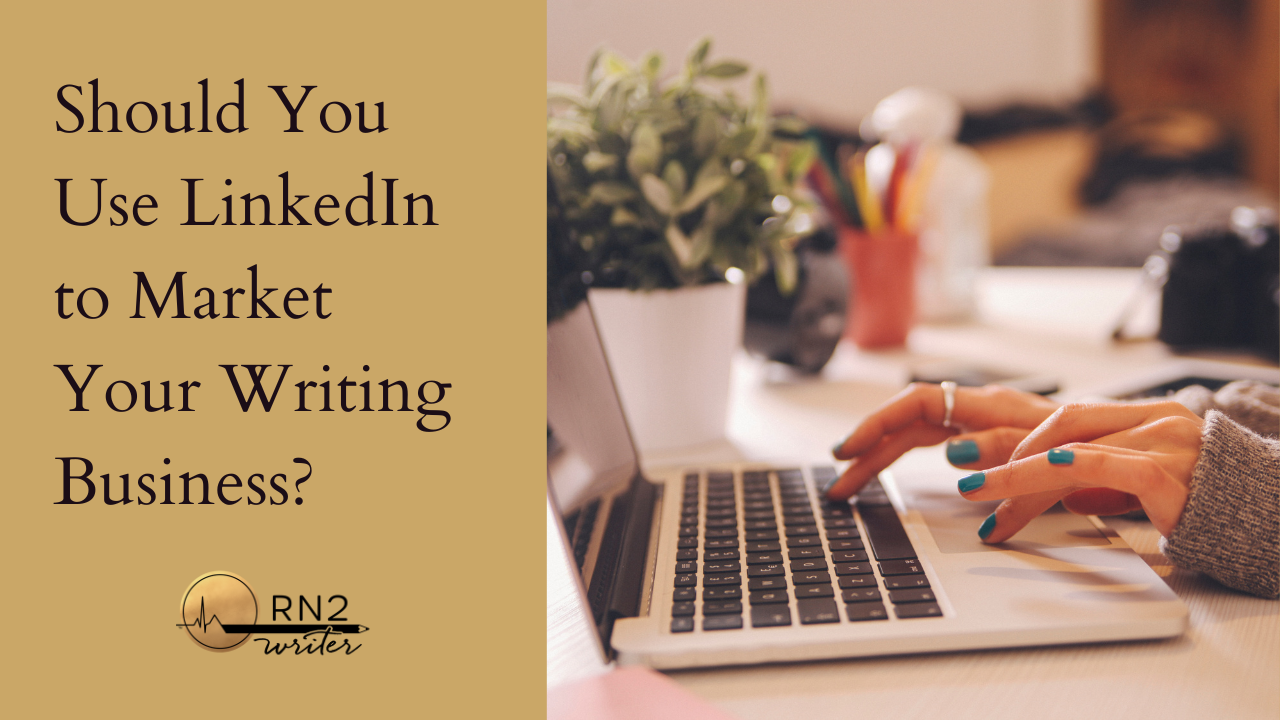The Only Tech Tools You Need to Know as a Freelance Writer

By Elizabeth Hanes BSN RN
Freelance health journalist and founder of RN2writer
Elizabeth is a nurse turned six-figure freelance writer. Her work has appeared in WebMD, Verywell Health, Cardinal Health, and many other major healthcare brands and publications. She now helps nurses transition to freelance writing through RN2writer - an accredited provider of Continuing Nursing Education.
You don’t need to be “techy” to launch a successful freelance writing career—but you do need a basic working knowledge of a few everyday tools. Many nurses feel intimidated by this at first, especially if they’ve only used hospital charting systems or specialized software. But take heart: if you can learn Epic, you can learn Google Docs.
In fact, most tech tools used in freelance writing are intuitive, often free, and require only beginner-level skills.
Below are the core tools I recommend every nurse writer get comfortable with—plus links to trusted tutorials so you can build your confidence quickly.
Word Processing Tools
Examples: Microsoft Word, Google Docs
Many clients will expect you to submit work in either Microsoft Word or Google Docs. It’s also common to collaborate with editors using features like “Track Changes” or “Comments.”
Key Skills:
- Formatting headers, bold/italics, and hyperlinks
- Using “Track Changes” and “Comments” for edits
- Sharing documents with others
Tutorials:
- Microsoft Word Track Changes: https://support.microsoft.com/en-us/office/track-changes-in-word-197ba630-0f5f-4a8e-9a77-3712475e806a
- Google Docs sharing and commenting: https://support.google.com/docs/answer/2494822?hl=en
Email and Communication Tools
Examples: Gmail, Outlook
Email is your lifeline for everything in freelance writing—from pitching and client communications to invoicing and delivering work. And, no, you don’t need an email address from your own domain (website, such as “[email protected]”). It’s perfectly fine to use a Gmail address, as long as the name is professional.
In fact, I recommend setting up a new, free Gmail address when you start your freelance business to avoid mixing business and personal mail (and thereby avoid inadvertently forwarding that note from your spouse to your editor by mistake).
I also recommend against using legacy email clients like Yahoo, AOL, Hotmail, and so on. Those addresses are considered less-professional, and the truth is they’re often used by spammers – which means client and editor servers may block messages from them. Wouldn’t it feel terrible to put in a lot of work on a Letter of Introduction only to have it get blocked before it even reaches the prospective client?
Key Skills:
- Writing professional emails
- Attaching or linking documents
- Organizing emails with folders or labels
Tutorials:
- Gmail for beginners: https://support.google.com/mail/answer/56256?hl=en
- Outlook basics: https://support.microsoft.com/en-us/office/outlook-training-8a5b816d-9053-4190-a5eb-494512343cca
Virtual Meeting Platforms
Examples: Zoom, Microsoft Teams, Google Meet
When a prospective client responds to your Letter of Introduction, the very first thing you want to do is try to get a meeting with them to discuss the scope of work. And video meeting platforms are much better for this purpose than phone calls.
You may also want to interview subject matter experts via video – and you’re also likely attend writing workshops or coaching sessions this way.
Nonetheless, many nurses and other healthcare professionals find the idea of video meetings fraught with potential disaster. Trust me, these tools are easy to get the hang of with just a bit of practice. Here are a couple of tutorials to get you started.
Key Skills:
- Joining/scheduling a meeting
- Turning on your camera and mic
- Sharing your screen when needed
Tutorials:
- Zoom getting started: https://support.zoom.com/hc/en/article?id=zm_kb&sysparm_article=KB0062388
- Microsoft Teams basics: https://support.microsoft.com/en-us/teams
- Google Meet guide: https://support.google.com/meet/answer/9302870?hl=en
File Storage and Sharing
Examples: Google Drive, Dropbox
Cloud-based storage helps you stay organized and makes sharing files with clients a breeze, not to mention it minimizes the risk of losing a file if your home computer experiences a power blip or some other disaster strikes. Every freelance writer I know – myself included – has faced the horror of losing a file containing something important: an article draft that’s due tomorrow but is nowhere to be found on C:\, the transcript of your article’s key interview and all its golden SME quotes, an edited version of a document your editor sent you.
Nothing strikes more fear into the heart of a freelance writer than believing they’ve lost a key document. It’s the same feeling you get when you suddenly can’t find your purse…or wallet…or toddler.
So always, always go with cloud storage and automatic saving of your work to the cloud. You’ll thank yourself at some point.
Key Skills:
- Uploading and organizing documents
- Sharing files/folders with permission settings
Tutorials:
- Google Drive basics: https://support.google.com/drive/answer/2424384?hl=en
- Dropbox how-to: https://help.dropbox.com/getting-started
Grammar and Editing Assistants (Nice to Have)
Examples: Grammarly, Hemingway Editor
Although the rise of generative AI tools like ChatGPT, Claude, and Gemini have muddied the water a little around the question of what constitutes AI use, most editors and clients don’t disapprove of the use of grammar checkers by their freelancers. While you shouldn’t rely solely on these tools, they can be useful for catching typos and improving clarity before submitting work.
All of that said, I consider these tools optional. If you have great writing skills, you may not need these tools at all.
Key Skills:
- Installing and running the tools
- Evaluating and applying suggestions thoughtfully
Tutorials:
- Grammarly quick start: https://support.grammarly.com/hc/en-us/articles/115000090311-How-do-I-use-Grammarly
- Hemingway App walkthrough: https://hemingwayapp.com
Spreadsheets and Tracking Tools (Nice to Have)
Examples: Google Sheets, Excel
These tools are great for tracking pitches, deadlines, and income—but you don’t need to be a spreadsheet wizard.
Key Skills:
- Entering and sorting data
- Using basic formulas (SUM, COUNT)
- Creating a pitch tracker (fun fact: RN2writer’s Nurse-to-Writer Bridge and Get Paid (Well!) to Write Programs include a done-for-you pitch tracker)
Tutorials:
- Google Sheets for beginners: https://support.google.com/docs/topic/9055202
- Excel basic skills: https://support.microsoft.com/en-us/excel
Project and Time Management Tools
Examples: Trello, Notion, Google Calendar—or even a paper planner!
A calendar is crucial because freelance writers juggle deadlines and assignments from multiple clients in daily life. Staying organized is crucial.
But should you go with a fancy app like Trello…or is a plain, old paper planner good enough?
To answer this question, I say “know thyself.” If you routinely use an electronic calendar or planner in your daily life and it works well for you, then stick with it. If you find comfort in a paper planner because writing things down in ink helps them “stick” better in your mind, then do that.
Personally, I use a paper planner (PlannerPad) in conjunction with Outlook calendar and a whiteboard. Use whatever tools work best for you!
Key Skills:
- Creating task lists or boards
- Setting due dates and reminders
- Managing time with calendars or planners
Tutorials:
- Trello basics: https://trello.com/guide
- Google Calendar how-to: https://support.google.com/calendar/answer/2465776?hl=en
Final Thoughts
Not only do you NOT need to master all of these tools at once, but you should choose just ONE tool from each group and focus on learning the basics of it. You don't need to be an expert in any of these to start out!
For instance, maybe you decide to go with Microsoft Word, Gmail, and Zoom. That’s fine! Then focus on improving your basic skills in using each of those—and expand your tech skills as your freelance writing career grows. Remember: you’ve already learned complex tools as a nurse. This is just a new kind of toolkit.